Music is deeply personal. It connects us with emotions, memories, and even with others. Thanks to modern streaming platforms like Spotify, we have access to millions of tracks from artists across the globe. But with this vast access comes a desire to understand our own listening habits—who are we listening to the most? What kind of artists do we gravitate toward? Are we mainstream listeners or do we prefer the obscure and indie?
While Spotify Wrapped offers a neat summary at the end of each year, a tool called Icebergify takes things to a whole new level. It provides a unique, visual way to map out your music preferences, not just for the last year, but over the long term, too. Icebergify creates an “iceberg” chart, visually showing your top Spotify artists ranked by their popularity—from the biggest stars at the tip of the iceberg to the most obscure, hidden gems lurking in the depths.
This guide will take you through everything you need to know about Icebergify, including how it works, how to create your own iceberg, and why it’s such a fun and insightful tool for music lovers. Let’s dive into this world of musical exploration!
What Is Icebergify?

Icebergify is an open-source tool that helps Spotify users visualize their music tastes in a new way. It creates a chart shaped like an iceberg, where artists are ranked by their popularity. The iceberg has multiple layers:
- Top layers: The most popular, mainstream artists. These are household names that dominate global charts.
- Middle layers: Moderately popular artists. These artists might not be global superstars but are still widely known within certain genres.
- Bottom layers: The most obscure, underground artists in your library. These are often indie musicians with smaller followings, representing niche genres.
In short, Icebergify is a creative way to see the breadth of your music taste. It doesn’t just focus on how many times you’ve listened to a song or artist, but also on the popularity of those artists in relation to others on Spotify.
Who Created Icebergify?
Icebergify was developed by Akshay Raj, a passionate software developer who wanted to create a tool that could offer Spotify users a more nuanced look at their music preferences. The app is powered by the Spotify Web API, and it’s completely free to use. What’s particularly interesting is that Icebergify doesn’t store or share your personal data—it simply reads your Spotify listening habits and then creates a visual chart based on that data.
Raj’s goal was to give people a tool that was both fun and insightful, offering users a new way to engage with their music preferences while also encouraging them to discover new artists.
How Does Icebergify Work?

Icebergify works by analyzing your top 50 Spotify artists, using data from three different time periods: short-term (about one month), medium-term (about six months), and long-term (several years). Based on this data, it ranks your artists according to their global popularity on Spotify. Popularity on Spotify is measured by several factors, including:
- Number of streams
- Shares and likes
- Number of followers
- Playlist inclusions
Using this popularity data, Icebergify sorts your favorite artists into an iceberg chart. The most popular, mainstream artists appear at the top of the iceberg, while lesser-known artists sink to the bottom. The tool gives you a more comprehensive view of your music preferences, highlighting not only your most-listened-to artists but also showing where those artists stand in the global music landscape.
This feature sets Icebergify apart from Spotify Wrapped, which focuses solely on your personal listening stats. Icebergify, on the other hand, provides insight into how your music tastes fit into broader trends and gives you the chance to explore more niche or less-known artists that you may not have realized were in your library.
How to Use Icebergify: A Step-by-Step Guide
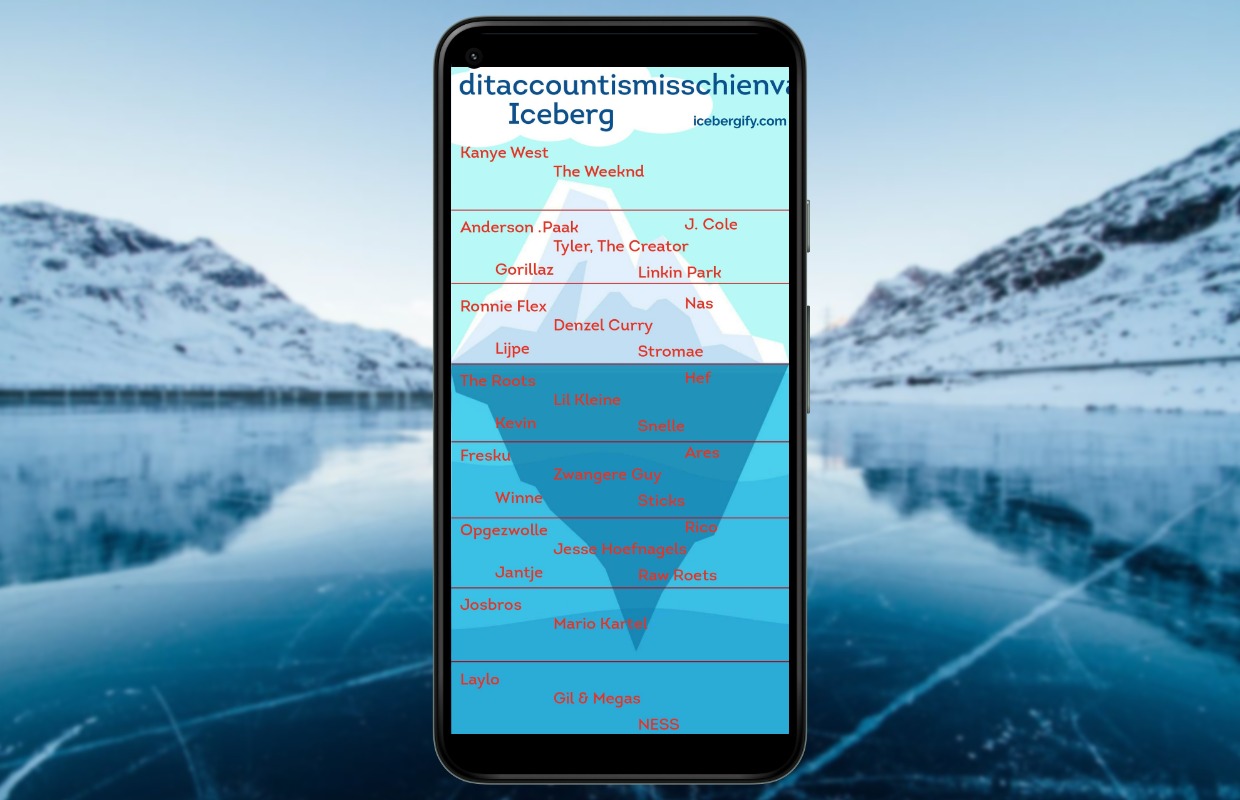
Creating your own Spotify iceberg using Icebergify is simple and quick. Just follow these steps:
1. Visit the Icebergify Website
Start by going to the official Icebergify website. The site is designed with a clean, user-friendly interface, making it easy to navigate.
2. Log In with Your Spotify Account
To generate your iceberg, you’ll need to log in with your Spotify account. Icebergify requires access to your Spotify data, including your listening history and your top artists, to create the iceberg. The process is safe, and Icebergify doesn’t store your data or share it with third parties.
3. Generate Your Iceberg
Once you’re logged in, Icebergify will begin analyzing your listening data. It pulls information about your top 50 artists across different time periods and assigns them to different layers of the iceberg based on their global popularity. The process only takes a few moments.
4. Save or Share Your Iceberg
After generating your iceberg, you can save it to your device or share it directly to social media. If you’re on a desktop, you can right-click on the iceberg image and select “Save As” to store it on your computer. If you’re using a mobile device, simply press and hold the image to save or share it. Alternatively, you can take a screenshot.
5. Explore and Reflect
Now that you have your iceberg, take some time to explore it! You might be surprised by which artists made it into certain layers. For instance, you might find that an artist you thought was fairly unknown is actually more popular than you realized, or vice versa. This reflection can offer new insights into your listening habits and musical preferences.
Understanding the Iceberg Levels
One of the most intriguing aspects of Icebergify is the way it categorizes your favorite artists into different levels of an iceberg. Each layer corresponds to the artist’s overall popularity on Spotify. Let’s break down what the different levels mean:
Top Layers: The Mainstream Favorites
At the top of the iceberg are your most popular artists. These are the global superstars—names you see on billboards, awards shows, and the covers of magazines. If your iceberg is top-heavy, it means your music tastes lean toward widely-known, mainstream artists. Some examples might include artists like Drake, Taylor Swift, Ed Sheeran, and Beyoncé.
Middle Layers: The Moderately Popular Artists
Moving down the iceberg, you’ll find artists who are still well-known but not necessarily on a global superstar level. These artists might have strong fanbases in specific genres, but they’re not dominating every chart. They could include popular indie artists, genre-specific stars, or regional favorites.
Bottom Layers: The Obscure and Niche Artists
At the base of the iceberg lie the most obscure artists in your library. These are the hidden gems—the indie bands, underground rappers, or experimental artists with smaller but devoted followings. If your iceberg has a strong base, it means you enjoy discovering lesser-known musicians, exploring beyond what’s popular in mainstream culture.
Why Are Some Layers Blank?
Sometimes, you might find that certain layers of your iceberg are blank. Don’t worry—this isn’t a glitch. It simply means that you don’t consistently listen to artists within that range of popularity. For example, if the middle layers are blank, it could be that your listening habits tend to fall on the extremes—you either listen to very popular mainstream artists or very niche, underground ones.
Why Should You Use Icebergify?
Now that you know how Icebergify works, you might be wondering—why should you bother creating your own music iceberg? What makes this tool stand out compared to Spotify Wrapped or other music data visualizers? Here are a few reasons why Icebergify is worth trying:
1. Visualize Your Music Taste
Icebergify offers a unique visual representation of your music preferences. Instead of just seeing a list of your top artists or tracks, you get a dynamic visual that shows how your favorite musicians stack up in terms of popularity. This layered approach gives you a better sense of where your music taste falls on the spectrum of mainstream to obscure.
2. Discover New Artists
One of the most exciting parts of using Icebergify is the potential for discovery. When you see the artists sitting at the bottom of your iceberg—the more obscure, niche musicians—you might realize that there are artists in your library you haven’t explored fully. This could lead you to dive deeper into their work, discover similar artists, or even explore new genres you haven’t listened to before.
3. Compare Music Tastes with Friends
Music is often a shared experience, and Icebergify makes it easy to compare your listening habits with friends. By sharing your iceberg, you can spark conversations about different artists and genres. You might even discover new music through someone else’s chart or learn that you have similar tastes in music.
4. Reflect on Your Listening Habits
Because Icebergify analyzes both short-term and long-term data, it’s a great tool for reflecting on how your music taste has evolved over time. You might notice some artists who were part of your regular rotation years ago, but who you’ve since moved away from, or you might discover that certain genres have stayed with you consistently throughout your listening journey.
How Does Icebergify Compare to Spotify Wrapped?
While Icebergify and Spotify Wrapped both analyze your listening data, they serve slightly different purposes. Here’s a quick comparison:
| Feature | Spotify Wrapped | Icebergify |
|---|---|---|
| Time Period | Primarily focuses on the last year | Uses short-term, medium-term, and long-term data |
| Data Analyzed | Top songs, artists, genres | Top artists categorized by global popularity |
| Visualization Style | Summary of stats and trends | Iceberg chart with multiple layers |
| Focus | Personal listening stats | Comparison of personal taste with global trends |
| Sharing | Wrapped offers built-in social sharing | Icebergify allows image saving and sharing |
Spotify Wrapped is more about personal reflection—seeing which songs, artists, and genres you’ve listened to most over the past year. It’s also more focused on fun stats, like how many minutes you’ve spent listening or what your top podcast was.
On the other hand, Icebergify takes a broader view. It focuses less on the quantity of your listening and more on the diversity of your music tastes, particularly in terms of artist popularity. Icebergify can help you explore both the popular and obscure artists in your library, encouraging you to think about where your musical preferences fall within the broader music ecosystem.
Potential Drawbacks of Icebergify
While Icebergify is a fantastic tool for music lovers, it’s not without its limitations:
- Only for Spotify Users: Currently, Icebergify only works with Spotify accounts. If you primarily use another streaming service like Apple Music, Tidal, or YouTube Music, you won’t be able to generate an iceberg.
- Popularity Can Be Misleading: Because Icebergify relies on Spotify’s popularity data, it might not always capture the nuances of an artist’s fanbase. Some artists might be more popular in specific regions or genres, but this won’t always be reflected in the iceberg.
- No Song-Level Data: Icebergify focuses exclusively on artists, so you won’t see any data about your most-listened-to songs or albums. For a deeper dive into those stats, you’ll still need to use Spotify Wrapped or similar tools.
Conclusion: Dive into Your Music Taste with Icebergify
In a world where music is more accessible than ever, Icebergify offers a fun and insightful way to explore your listening habits. By creating an iceberg of your favorite artists, you can visualize how your music taste fits into the global music scene, uncover hidden gems in your library, and reflect on how your preferences have evolved over time. Whether you’re a casual listener or a dedicated music explorer, Icebergify is a great tool to deepen your appreciation for the music you love.
So, what are you waiting for? Dive in and create your own Spotify iceberg today!
FAQS:
1. What is Icebergify?
Icebergify is a tool that creates an iceberg chart of your favorite Spotify artists, ranking them by popularity.
2. How are the artist rankings determined?
It uses Spotify data like streams and followers to rank artists, with the most popular at the top and the least popular at the bottom.
3. Why are some iceberg levels blank?
If a level is blank, you don’t regularly listen to artists in that popularity range.
4. How do I save my iceberg?
Right-click to save on a computer or hold down the image on mobile to save or screenshot.
5. Why isn’t my iceberg working?
Try refreshing, clearing cookies, or switching devices if it doesn’t load.

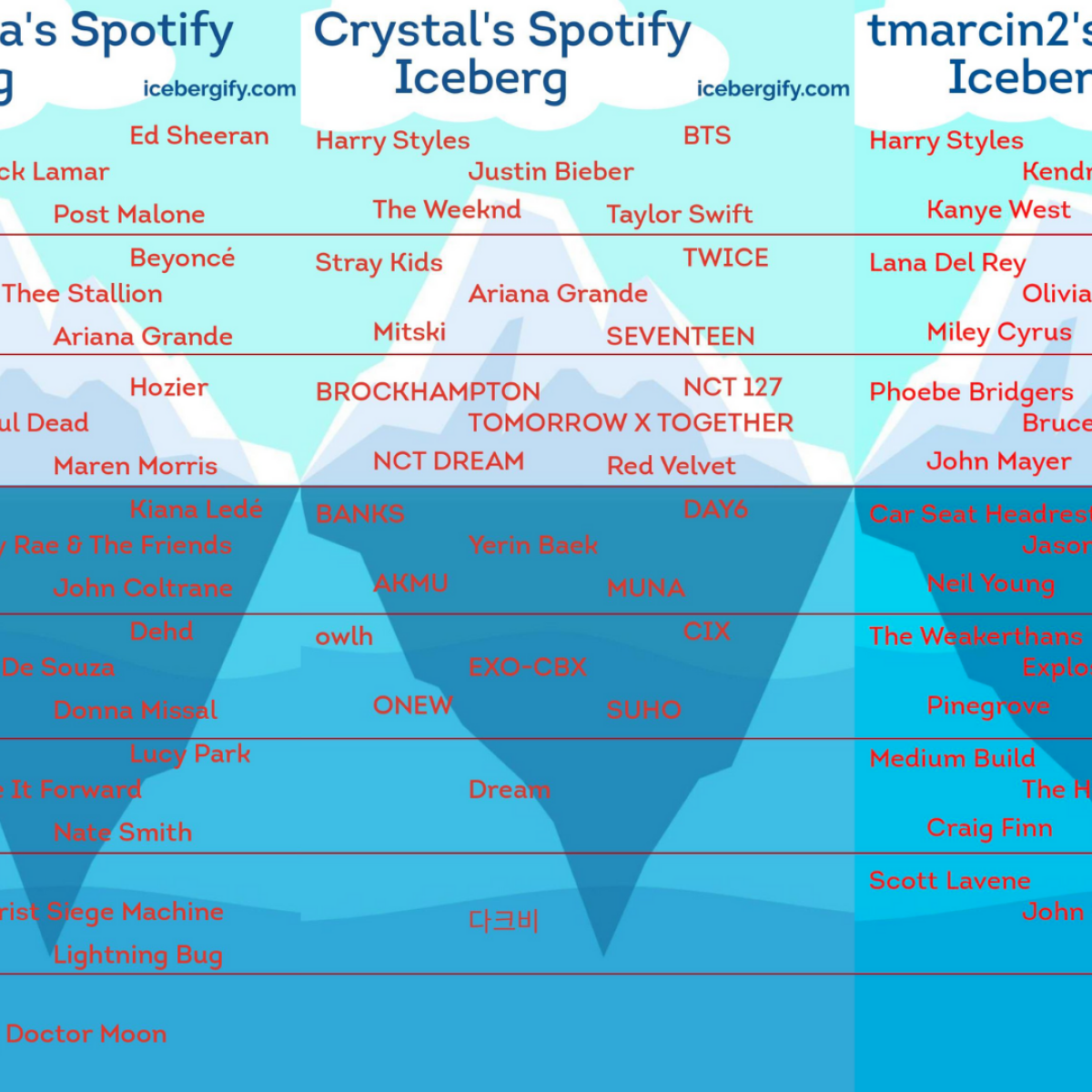





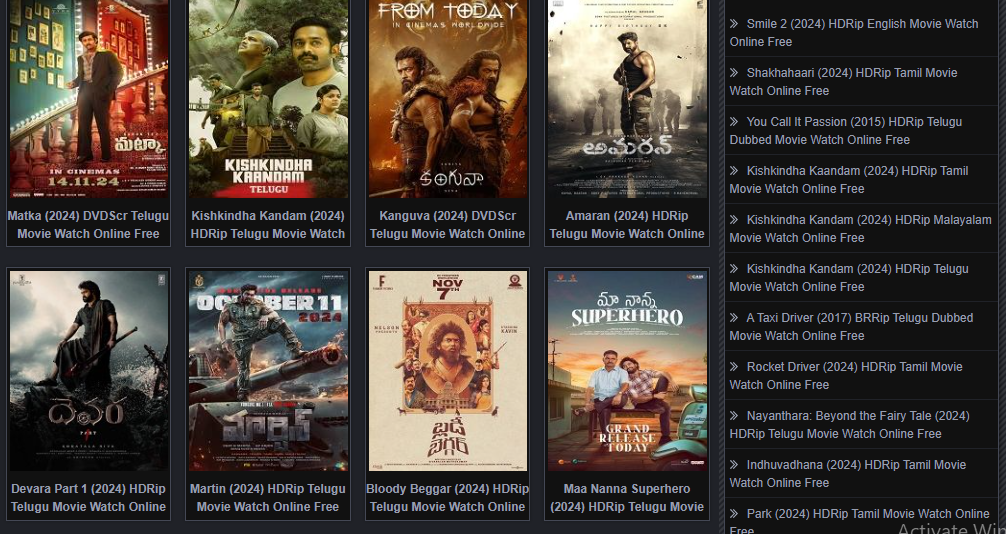




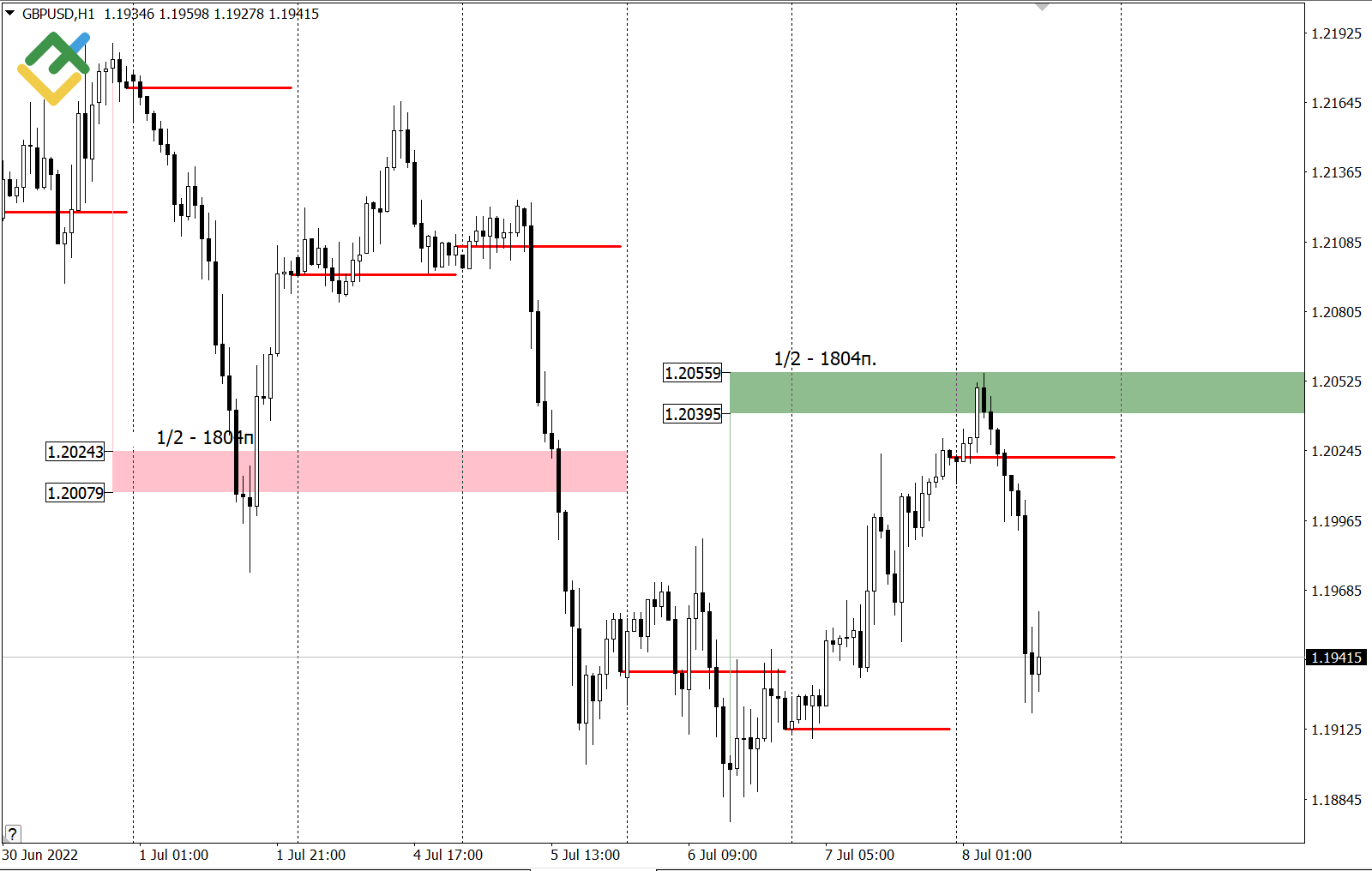



Hairstyles
I’d like to find out more? I’d love to find out more details.