1. Introduction
Snapchat has revolutionized how we communicate online by allowing users to send pictures and videos, also known as “snaps,” with a wide range of fun and creative lenses. One of the most beloved lenses is the Cartoon Face Lens, which gives you the ability to send a snap with the cartoon face lens to your friends. This guide will walk you through the entire process of using this filter, ensuring that you can enjoy the full benefits of transforming yourself into a cartoon character.
2. What is the Cartoon Face Lens?
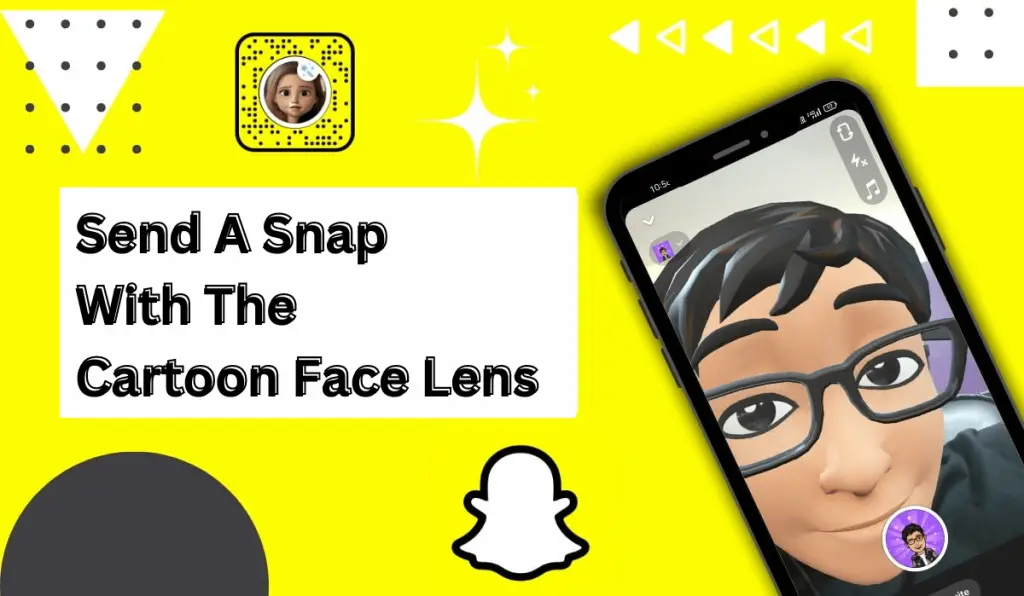
The Cartoon Face Lens is a Snapchat filter that modifies your face to make it look like a 3D cartoon. With exaggerated features such as big eyes, small noses, and soft expressions, this lens gives a Pixar-like effect that makes your selfies look fun and whimsical. When you send a snap with the cartoon face lens, you are essentially turning yourself or anyone else in the frame into a cartoon character, much like those in famous animated movies.
This lens isn’t just limited to humans; it works on pets, too, making it one of Snapchat’s most entertaining features. With the popularity of anime, Pixar, and Disney-like styles, it’s no wonder that the cartoon face lens has become one of the most-used lenses on social media platforms.
3. Why the Cartoon Face Lens is Popular

Snapchat users adore the cartoon face lens for several reasons. First, it gives you an instant and dramatic makeover, turning your ordinary snap into a work of animated art. The exaggerated facial features are universally loved because they add a sense of charm and fantasy to everyday pictures. Here are some other reasons why the lens is so popular:
- Easy to Use: It takes just a few taps to use the cartoon face lens on Snapchat, making it accessible for everyone, from beginners to seasoned Snapchatters.
- Great for Sharing: Users love sharing their snaps with the cartoon face lens on platforms like TikTok, Instagram, and Facebook, which adds an extra layer of fun.
- Pet-Friendly: It works on humans and pets, allowing users to turn their dogs, cats, and other animals into adorable cartoon versions.
- Customizable: Multiple cartoon filters, such as the Cartoon 3D Style, Anime Style, and Cartoon Kid lenses, are available, each offering a unique twist to the cartoon transformation.
This lens’s versatility and sheer fun factor make it a staple in Snapchat’s library of effects.
4. Step-by-Step Guide: How to Send a Snap with the Cartoon Face Lens
Now, let’s dive into the step-by-step guide to help you send a snap with the cartoon face lens.
Step 1: Open the Snapchat App
First, install the Snapchat app on your smartphone or tablet. Open the app and log in to your account. Snapchat will automatically open to the camera screen.
Step 2: Access the Lens Carousel
Once you’re on the camera screen, locate the smiley face icon near the bottom. This is the Lens icon. Tap on it to bring up the Lens carousel, where you can explore different lenses.
Step 3: Search for the Cartoon Face Lens
To find the cartoon face lens, tap on the Explore option located at the bottom right corner of the Lens carousel. In the search bar, type “cartoon face.” You will see several results, such as “Cartoon 3D Style,” “Cartoon Kid,” and others. Select the cartoon lens that appeals to you.
Step 4: Take a Photo or Record a Video
Once you’ve selected the cartoon face lens, point your camera at yourself or someone else (or even your pet). Tap the capture button to take a photo or hold it down to record a video. The lens will automatically transform your face into a cartoon version.
Step 5: Send the Snap
After capturing your snap, tap the Next button. You will see a list of your friends to whom you can send the snap. Select one or multiple recipients, and tap the airplane icon to send the snap with the cartoon face lens.
5. Exploring Other Cartoon Filters on Snapchat
Snapchat offers a variety of cartoon filters in addition to the original cartoon face lens. Here are a few of the most popular ones:
- Cartoon 3D Style: This lens gives you a more dynamic, three-dimensional cartoon look inspired by Disney and Pixar characters.
- Anime Style Lens: If you’re a fan of Japanese anime, this lens will give you the distinct, big-eyed, stylized look typical of anime characters.
- Cartoon Kid Lens: This lens shrinks your face to make it look like a cute, childlike cartoon character.
Each lens offers a unique way to send a snap with the cartoon face lens, giving you different styles to experiment with.
6. Tips for Using the Cartoon Face Lens Effectively
To get the most out of the cartoon face lens, here are some tips:
- Good Lighting is Key: Make sure you are in a well-lit area when using the cartoon face lens. This helps the facial recognition software work better, making your snap look cleaner and more polished.
- Frame Your Face Properly: Hold your phone at an angle so that your entire face is visible to the camera, allowing the lens to apply its effects evenly.
- Experiment with Expressions: Play around with different facial expressions. The cartoon face lens amplifies these, making your snap even more entertaining.
- Use the Lens on Pets: The cartoon face lens works on pets, too! Try using it on your dog or cat for a cute and funny snap.
7. Creative Ideas for Using the Cartoon Face Lens
Here are some fun and creative ways to use the cartoon face lens in your snaps:
- Reenact Famous Movie Scenes: Try recreating scenes from your favorite animated films using the cartoon face lens. This works especially well with Disney or Pixar-inspired filters.
- Make a Pet Cartoon Series: Create a series of snaps starring your pets as adorable cartoon characters and share them with your friends.
- Add Sparkles: Use the Sparkling Glitter Cartoon Lens to add extra flair to your cartoon snaps. Tap the screen to activate the sparkles for a magical effect.
- Couple Snaps: If you’re with a friend or partner, use the cartoon face lens on both of you to turn yourselves into cute, animated characters. You can even match the vibe of popular animated couples!
8. Troubleshooting: Common Issues and Fixes
Sometimes, things may not work as smoothly when trying to send a snap with the cartoon face lens. Here are some common issues and their solutions:
- The Lens Won’t Load: Check your internet connection if the cartoon face lens doesn’t load. The lens requires a stable connection to download and apply the effects.
- Facial Recognition Issues: Ensure you are in a well-lit area and your entire face is within the frame. If you’re still having trouble, try wiping your camera lens for a clearer image.
- Lens Not Available: If you can’t find the cartoon face lens, ensure your app is updated to the latest version. New lenses may not be available on older versions of Snapchat.
9. Conclusion
Sending a snap with the cartoon face lens is one of the most fun and creative ways to interact on Snapchat. This guide has walked you through finding, using, and sending snaps with this popular lens. Whether you want to turn yourself into a Pixar-like character or give your pet a cute animated makeover, Snapchat’s cartoon face lens has you covered. With its simple steps and easy-to-use interface, you’ll be able to send a snap with the cartoon face lens to your friends and family in no time.
FAQs: How to Send a Snap with the Cartoon Face Lens

1. How do I use the Cartoon Face Lens on Snapchat?
To use the Cartoon Face Lens on Snapchat, update your app. Open the camera, tap on the smiley face icon, go to “Explore,” search for “cartoon,” and select the Cartoon Face Lens you like. Then, take your Snap!
2. Where can I find the Cartoon Face Lens?
The Cartoon Face Lens can be found in Snapchat’s Lens section. Tap on “Explore” and search for “cartoon face” or “cartoon 3D style” to access and use it.
3. Why is the Cartoon Face Lens so popular?
The Cartoon Face Lens is famous for its Disney-like transformation, giving users large cartoon eyes and expressive eyebrows. It’s especially popular for sharing fun snaps with a Disney or Pixar character look.
4. Can I use the Cartoon Face Lens on animals?
Yes, you can use the Cartoon Face Lens on humans and animals. It even transforms your pets into adorable cartoon characters.
5. What is the difference between Snapchat filters and lenses?
Lenses apply real-time effects before taking the Snap, while filters are applied after. You can use both in one Snap for a creative combination.
6. What is the Cartoon 3D Style Lens?
The Cartoon 3D Style Lens is a popular Snapchat lens that transforms users into Disney-like characters. It gives your face a 3D cartoon look similar to characters from the movie Frozen.
7. Can I apply the Cartoon Face Lens to photos I’ve already taken?
Yes, you can apply the Cartoon Face Lens to photos in your Camera Roll. Just tap the Camera Roll button and select a photo from your gallery to add the lens.
8. What kind of response do Cartoon Face Lens Snaps usually get?
Snaps using the Cartoon Face Lens often get great reactions because they are fun and visually appealing. It’s a popular trend across social media for sharing funny and engaging content.
9. What is a Snap streak, and how does the Cartoon Face Lens help?
A Snap streak is a feature that tracks how many consecutive days you and a friend exchange Snaps. Using the Cartoon Face Lens can be fun to keep your Snap streak going with creative content.
10. What are some other popular Cartoon lenses on Snapchat?
Other popular cartoon lenses on Snapchat include the Anime Style Lens, Sparkling Glitter Cartoon Lens, and Cartoon Kid Lens. Each lens gives your snaps a unique and fun animated look.
11. Is good lighting important when using the Cartoon Face Lens?
Good lighting is essential for proper facial recognition, ensuring that the Cartoon Face Lens works accurately and enhances your face with the intended cartoon effect.




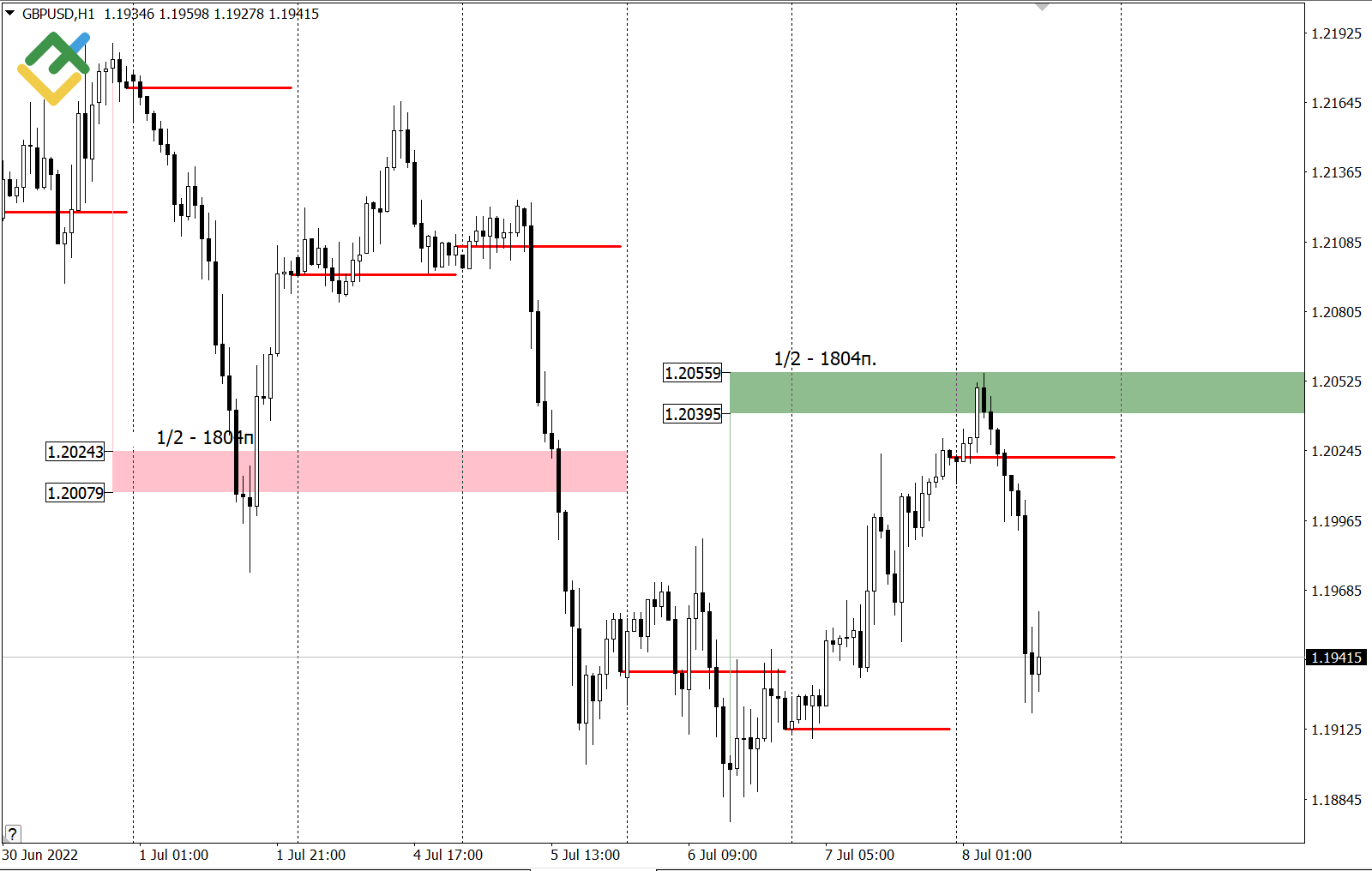



Wellhealth Ayurvedic Health Tips for Mind, Body, and Spirit Harmony - msnmag.co.uk
[…] Also Read: Send a Snap with the Cartoon Face Lens […]