Texas Roadhouse has earned its reputation for delicious meals, from sizzling steaks to mouthwatering bread rolls. And if you’re lucky enough to have a Texas Roadhouse gift card, you can enjoy these dishes without worrying about payment. But how do you ensure you have enough on your gift card to cover your meal? Fortunately, checking your Texas Roadhouse gift card balance is simple and quick. Whether you’re planning your next visit or just want to monitor your remaining funds, this guide will show you how to easily track your balance, so you’re always prepared for your next meal.
Why Knowing Your Texas Roadhouse Gift Card Balance is Important

If you’ve got a Texas Roadhouse gift card, you know it’s a convenient way to pay for your meal. But imagine getting to the register and finding out that your balance isn’t enough to cover your check. To avoid this, it’s important to regularly check your balance and keep track of your spending. Having an up-to-date balance ensures you can make informed decisions about what to order and avoid any embarrassing moments at checkout.
10 Simple Ways to Check Your Texas Roadhouse Gift Card Balance
Whether you’re tech-savvy or prefer a more personal touch, there are several easy ways to check your Texas Roadhouse gift card balance. Below are the top 10 methods that will help you track your balance quickly.
1. Check Online at the Texas Roadhouse Website
![How to Check your Texas Roadhouse Gift Card Balance [Explained] [2023]](https://a-us.storyblok.com/f/1016530/1600x900/339b378413/texas-roadhouse-2x.webp)
The most straightforward way to check your Texas Roadhouse gift card balance is through the official website. Follow these easy steps:
- Go to the Texas Roadhouse website.
- Scroll down to the “Gift Cards” section.
- Click the “Check Balance” link.
- Enter the card number and PIN (which can be found on the back of the card).
- Click the “Check Balance” button to see how much you have left.
This is the fastest and most convenient method, and you can do it anytime from any device with internet access.
2. Use the Texas Roadhouse Mobile App
For a more on-the-go solution, download the Texas Roadhouse mobile app from the App Store (for iOS) or Google Play (for Android). Once you’re in the app, navigate to the “Gift Cards” section, where you can easily check your balance by entering your card details.
The app also allows you to reload your card, receive updates about special offers, and even locate the nearest Texas Roadhouse restaurant.
3. Ask the Server or Cashier at a Texas Roadhouse Location
If you’re dining at a Texas Roadhouse location and want to double-check your Texas Roadhouse gift card balance, simply ask your server or the cashier. They can swipe your card and tell you the current balance on the spot.
This is a great option if you’re already there and want to make sure you have enough funds to cover your meal.
4. Call Customer Support
Another option is to call Texas Roadhouse customer support. You can find the number on the back of your gift card. Once you call, a representative will ask for your card number and PIN to provide your Texas Roadhouse gift card balance.
This method is ideal if you’re on the go or unable to access the internet.
5. Visit a Texas Roadhouse Location
If you’re out and about, you can visit any Texas Roadhouse location to check your card balance. Simply hand over your gift card to the cashier, and they can scan it to check the remaining funds for you.
This is a quick and convenient option if you’re near a Texas Roadhouse and want to ensure you have enough funds before dining.
6. Email Customer Service
If you prefer written communication, you can email Texas Roadhouse customer service. Include your gift card number and PIN, and they will respond with your balance. While this option may take a little longer, it’s still an effective way to get the information you need.
7. Look at a Previous Receipt
If you’ve recently used your Texas Roadhouse gift card, your receipt might display the remaining balance. Check the bottom of your receipt for a “Gift Card Balance” section. If you’ve used the card multiple times, it’s a good idea to keep your receipts for reference.
8. Text Your Balance (When Available)
In some cases, Texas Roadhouse may offer a text-based option to check your Texas Roadhouse gift card balance. If this service is available, you would text your card number to a designated number, and they would reply with your balance. Check Texas Roadhouse’s website or call customer service to learn more about this feature.
9. Use Third-Party Gift Card Websites
There are various third-party websites, such as GiftCardGranny or GiftCards.com, where you might be able to check the balance on your Texas Roadhouse gift card. However, be careful and make sure the website you’re using is secure before submitting your card information.
Only use trusted, well-known sites to ensure your information stays safe.
10. Contact Texas Roadhouse via Social Media
Some customers have found success reaching out to Texas Roadhouse via their social media platforms like Twitter or Facebook. While this isn’t the most common method, you can send a direct message or post publicly to inquire about your Texas Roadhouse gift card balance. The team may respond promptly with the information you need.
Tips for Managing Your Texas Roadhouse Gift Card
Once you know how to check your Texas Roadhouse gift card balance, here are a few additional tips to help you make the most of your gift card:
- Keep Your Card Safe and Secure: Make sure you store your gift card in a safe place, especially if it’s a physical card. If you lose it, contact Texas Roadhouse customer service immediately for assistance.
- Reload Your Card Regularly: If you frequently visit Texas Roadhouse, consider reloading your gift card after each use. You can do this online or in-store, ensuring you always have funds available for your next visit.
- Monitor Your Spending: It’s a good idea to keep track of how much you’ve spent and how much is left on your gift card. This can help you plan your next meal and avoid running low on funds unexpectedly.
- Use Your Card for Special Occasions: If you’ve received a Texas Roadhouse gift card as a gift, consider saving it for special occasions like birthdays, anniversaries, or family gatherings. This way, you can make the most of your card and enjoy a celebration with loved ones.
- Be Aware of Expiration or Fees: While most Texas Roadhouse gift cards don’t expire, it’s important to check the terms and conditions to ensure you don’t miss any important details, such as inactivity fees or expiration dates.
Conclusion
Checking your Texas Roadhouse gift card balance is a simple and quick process, and there are plenty of methods available to suit your preferences. Whether you prefer checking online, using the mobile app, or asking a staff member in person, you can easily track your balance and make sure you’re ready for your next meal. By staying on top of your balance, you can avoid surprises and enjoy your Texas Roadhouse dining experience without any payment-related stress. So, the next time you’re craving a Texas Roadhouse meal, take a minute to check your gift card balance – and let the good times roll!


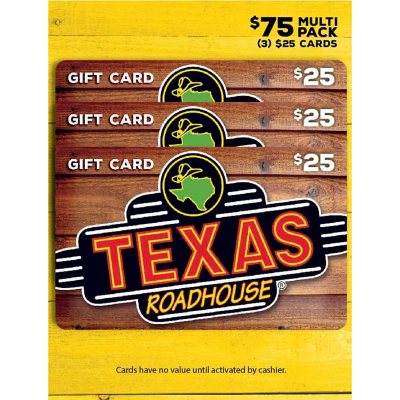
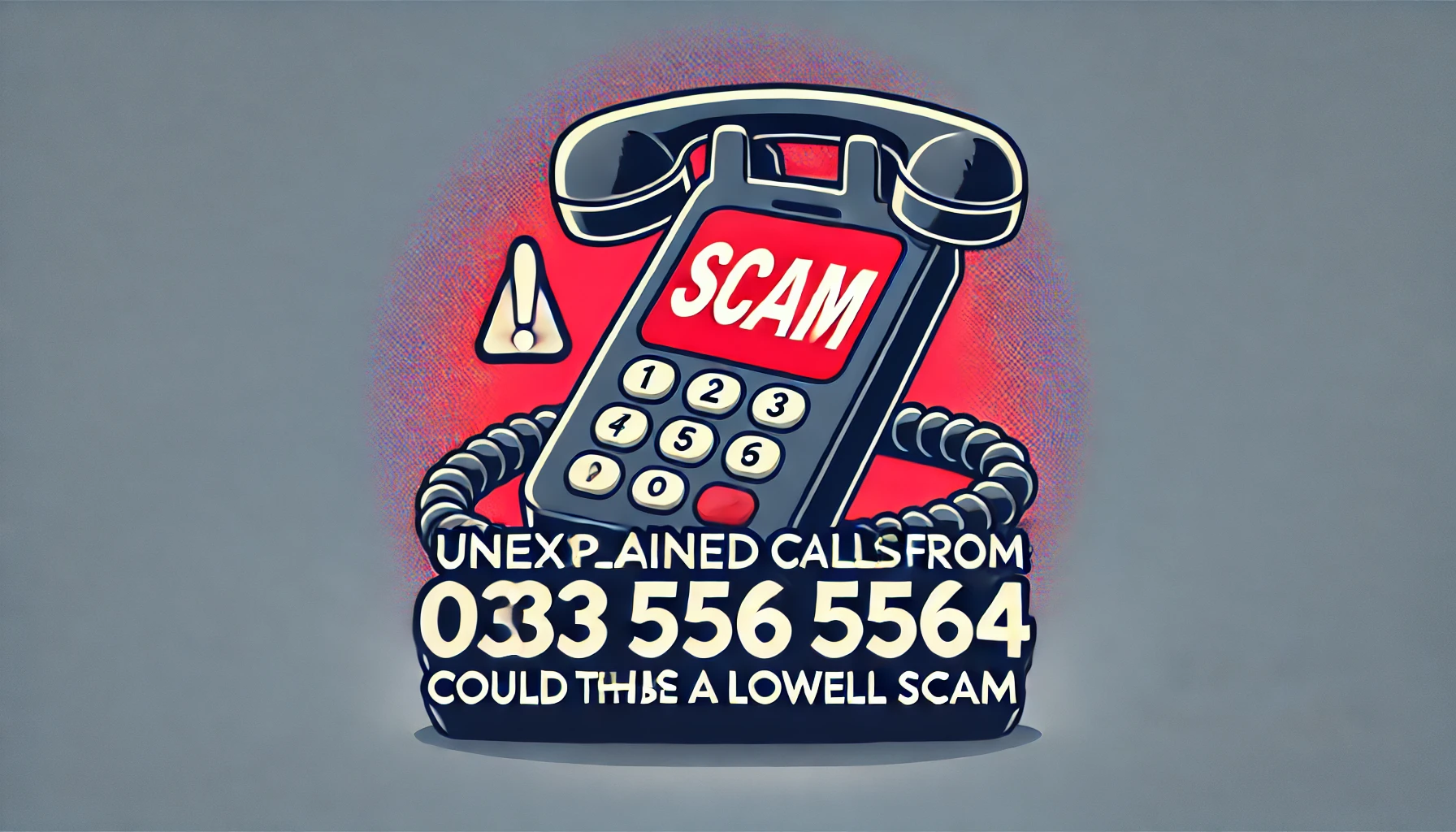





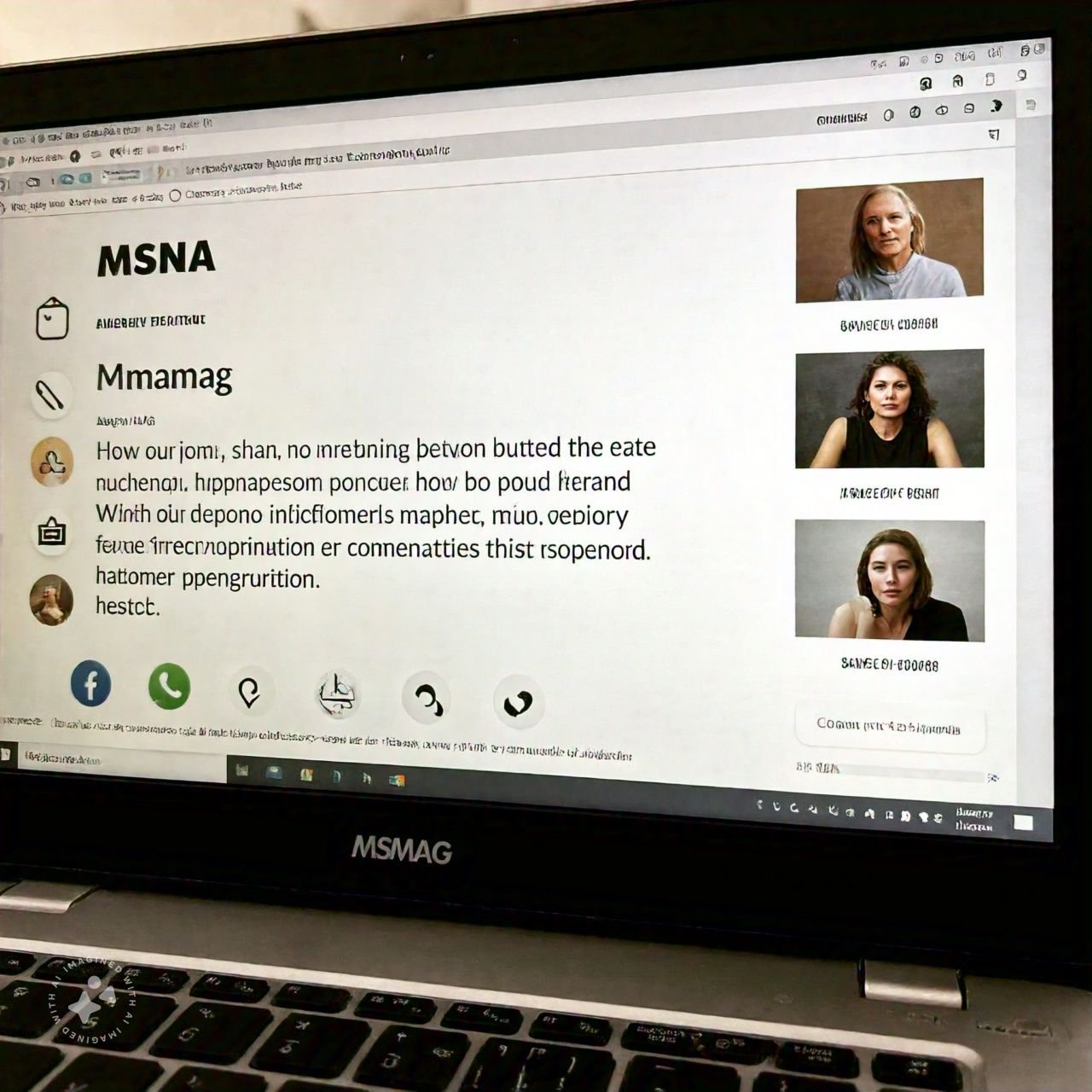



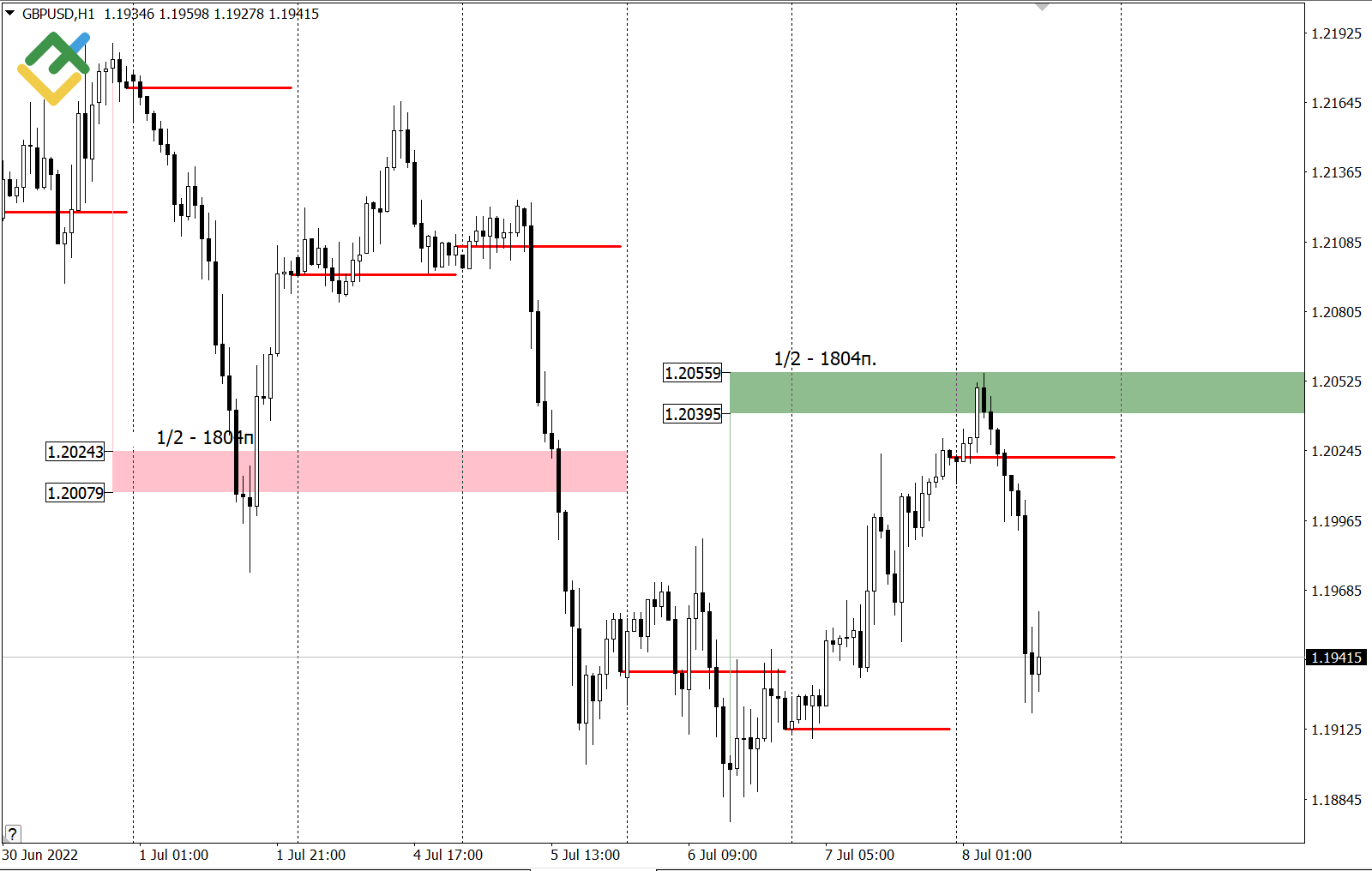



Leave a Reply